v3.3.0 [Nov 7, 2015]
New features:
Health check - Community suggested feature - The driver backup destination can now be changed before scanning.
Health check - Community suggested feature - The severity of outdated drivers has been redesigned to make it more clear.
Localization - Improved the Italian translation with special thanks to Massimo Castiglia.
Changed features:
Health check - Improved the responsiveness of the interface.
Health check - Improved the severity calculation for outdated drivers.
Health check - Driver backup will no longer list all existing driver backups. This is now identical to missing drivers and outdated drivers.
Resolved issues:
[Premium] Device control - The online driver install dialog could occasionally cause Driver Fusion to close unintentionally.
Health check - Driver backup could in some cases suggest to backup the same driver again.
Driver family - The installed driver families option could occasionally not be remembered.
Interface - The menu would not show tooltips when a right-to-left language is used.
Settings - Changing how Windows driver updates are installed could in some cases be ignored.
Settings - The incorrect positioning of confirmation notifications.
Settings - Changing the language could occasionally cause Driver Fusion to close unintentionally.
v3.1.0 [Aug 21, 2015]
New features:
Windows - Driver Fusion is now fully compatible with Windows 10.
Localization - Added 5 new languages: Filipino (Philippines), Irish (Ireland), Sesotho sa Leboa (South Africa), Sinhalese (Sri Lanka), and Tajiki (Afghanistan and Tajikistan).
Driver family - Community suggested feature - Added a driver family for Rivet Networking, the company behind products such as the Killer E2200 and Killer E2400.
Driver family - Community suggested feature - The installed driver families option is now remembered. If you cancel while the installed driver families are loading, it will revert to all driver families.
Changed features:
[Premium] Device control & health check - Improved finding drivers, which increases the number of (outdated) drivers found on most systems.
[Premium] Device control - Improved the results and performance of device identifier.
[Premium] Monitor - Community suggested feature - Added support for the ITE IT8620E.
Interface - Community suggested feature - Most controls will now regain focus after it has been lost due to loading content.
Installer - The installer is now free from third party advertisements. You can read more about it here.
Resolved issues:
[Premium] Device control - Copying device or driver information to the clipboard could occasionally cause Driver Fusion to freeze or close unintentionally.
[Premium] Device control - Device overview could in some cases show unreadable device information.
[Premium] Device control - Unknown devices could in some cases be hidden from the user.
Health check - Outdated drivers could occasionally find the driver that was already installed.
Driver family - Deleting driver family entries could in some cases get stuck at 0%.
Interface - The verification dialog screen could occasionally focus on the wrong control.
Interface - The escape key did not always close the dialog screen.
Interface - The tab key could occasionally focus on controls behind the dialog screen.
v2.9 [Mar 27, 2015]
Driver Fusion 2.9 release notes
We are pleased to announce Driver Fusion 2.9, which is now available for download. In this update we have resolved several issues with the help from our amazing community. You can find a detailed list of the changes below.
Changed features:
Interface - Improved the responsiveness of history, desktop and filters.
Resolved issues:
[Premium] Device control & health check - Downloading drivers could in some cases get stuck at 0%.
[Premium] Device control - Changing the filters in the driver backup install dialog did not work.
Steam - The Tree Mulcher Steam achievement could occasionally cause Driver Fusion to close unintentionally.
v2.5 [Sep 14, 2014]
- Health check - Community suggested feature - You can now exclude a device or available driver in health check. This enables you to keep the current driver if you know that the driver is fine as is.
- Device control & health check - Improved the performance of retrieving device properties on Windows Vista and higher.
- Reporting - Added a report that you can send to Treexy for diagnostic purposes.
- Localization - Improved the Chinese (Simplified) translation.
Changed features:
- [Premium] Reporting - The reporting feature has been moved from device control to settings.
- Health check - The additional driver information, such as the provider and release date, can now be accessed directly instead of through the tooltip of the driver.
- Starting - Improved the startup time of Driver Fusion by about 10%.
- Interface - The settings menu has been redesign for consistency.
- Interface - All links are now colored to make them more distinguishable.
- Interface - Most interface elements in health check and driver families now change their background color when you hover over them.
Resolved issues:
- Interface - Localized dates could in some cases not display in accordance with the regional settings of Windows.
- Interface - Adding a new outdated driver in health check could occasionally cause the interface to stop responding for a short time.
v2.2 [Jul 2, 2014]
Interface - Health check and driver family now show progress in the taskbar of Windows 7 and higher.
[Premium] Health check - The tooltip of the driver now includes the Windows error message when the driver install fails.
[Premium] Device control - Added a driver backup failed message in case the backup failed.
[Premium] Device control - The message shown when a driver install fails now includes the Windows error message.
[Premium] Device control - Added the authenticode information of the driver to driver overview.
[Premium] Device control - Community suggested feature - You can now also backup online drivers instead of only installed drivers. This enables you to download a driver without being forced to immediately install the driver.
[Premium] Settings - Community suggested feature - A new setting has been added so that a minimum driver signature can be selected for the drivers that are downloadable through health check or device control. The available options are none, signed, authenticode verified by a trusted publisher, authenticode, and WHQL.
Driver families - Added new categories and devices with a lot of new driver family entries to clean, such as devices and peripherals from Razer, Mad Catz, Synaptics, Dell, Epson, Lexmark, Kyocera, Brother and Canon. The existing driver families also have been greatly improved by adding a large number of new driver family entries.
Interface - All screens are now loaded asynchronous and do not block the user interface anymore during loading.
Interface - Longer lasting tasks, such as the health check and driver family scan, can now be cancelled.
Filters - Added a filter to show custom, existing or all filters.
Localization - Added 11 new languages: Chinese (Traditional, Taiwan) with special thanks to D. Hsieh, Yoruba (Nigeria), Punjabi (India), Nepali (Nepal), Maori (New Zealand), Lao (Lao P.D.R.), Khmer (Cambodia), Igbo (Nigeria), Hausa (Latin, Nigeria), Bosnian (Latin, Bosnia and Herzegovina), Mongolian (Cyrillic, Mongolia), and Marathi (India).
Health check - The tooltip of the driver now includes the provider, release date, version, and signature.
Health check - Changed the cursor of the driver backup destination icon to a pointer to better indicate that it is clickable.
v1.6.0 [Apr 25, 2013]
-Monitor - The monitor feature gives you insight into your computer sensors, such as power usage, temperature and clock speed. The majority of devices from Intel, AMD and NVIDIA can be monitored.
-Steamworks - We added Steamworks integration for the upcoming release on Steam.
-In-app update - Improved downloading algorithm for the updated files.
-Social media - Added Facebook and Twitter buttons to the about screen.
-Interface - The setting screens now automatically add vertical scrollbars when there is not enough horizontal space available.
-Premium information redesign - The screen that is shown to free users when a feature is premium only has been redesigned for Steamworks integration.
-Starting/closing - Several issues that caused Driver Fusion to close unintentionally.
-Connectivity indication - The connectivity indication would incorrectly show internet access on some systems.
-Interface - Dragging Driver Fusion would occasionally freeze Driver Fusion.
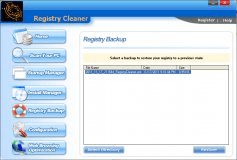
Finds and repairs all the errors in your registry to keep your PC clean and safe